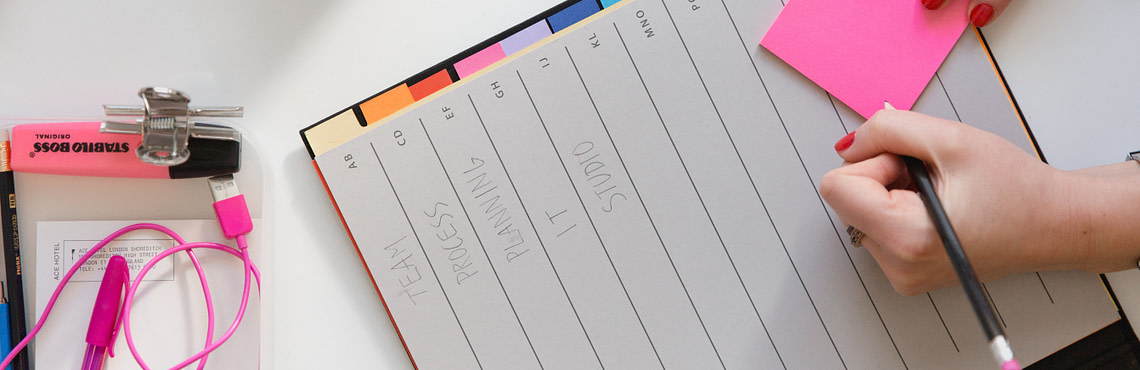Many companies struggle with new software implementation – particularly those that lack experience in custom-built software development and integration. After all, ripping out ancient software, modifying archaic processes, or creating them from scratch takes time, focus, and resources. And that’s before you can even get employees up and running on the new tools.
The trick to a successful software implementation process is proper preparation.
For the best results, it’s critical to craft a software implementation plan that takes you from scoping out a solution to rolling out the finished product. Think of it like a map, complete with milestones, that helps keep your latest project on track.
What is the software implementation plan?
Software implementation covers the entire process of introducing a system into your workplace – from adopting and integrating it, all the way through to training up teams to effectively use your new system. Your software implementation plans might be as straightforward as updating existing software or making the switch from Microsoft Office to Google Workspace or as comprehensive and complex as overhauling business-critical systems like a new CRM.
That’s a path potentially fraught with difficulties. Forbes cited two studies last year that revealed 95% of product innovation projects fail; just 30% of digital transformation projects succeeded in improving performance.
To better prepare your business for successful software implementation that won’t disrupt or negatively impact operations, it’s important to understand what should be included in an implementation plan.

Steps in system implementation
Wondering what are the phases of software implementation? There are six key stages in any software implementation plan that keep the project on track from start to finish.
Step 1: Scope out your implementation project and build your business case
At the ‘scope out’ stage, you’re building out the business case for your software. You’ve identified a problem. You came up with the idea of a system that fixes the issue. Now, the task becomes getting that system in place with minimal disruption and delay – unchoking that bottleneck, beefing up that security.
Your business case should outline the project vision.
Focus on:
- What is the problem? Clearly define the objective for key stakeholders. Show why this is a problem – and what issues may later arise if action isn’t taken.
- How does the solution solve your problem? Identify how building the new system should deliver resolution and success.
- Which departments will the implementation affect? Highlight the pain points at organizational, departmental, and colleague levels. It should be clear the issues they now face, the benefit of the software implementation plan, and how its introduction might affect certain teams. For example, the head of IT is going to want to know if all processes involve rebooting the servers all at once.
- What is the cost-benefit? Be specific on the ROI. It’s tempting to get carried away with all the promises of new system implementation. Hard financial data will keep heads level and target-focused. Executives will want to see a clear cost-benefit analysis.
- How long will the implementation take? An approximate timeline helps the project stay on track.
Step 2: Choose the right tech partner
Most businesses aren’t equipped to handle a full-scale system implementation plan alone.
The solution to this challenge is choosing the right technology partner who will take the lead in the entire software development and implementation process for your own company. They will work with you, side by side, to make sure that the new system is properly implemented across the entire organization.
Bear in mind that the right partner does more than just execute the implementation plan itself.
Armed with a wealth of experience, they’re able to advise on solutions and help you make the decisions needed to drive the best idea forward. This might mean suggestions to future-proof a solution or ensure it’s integration-friendly. Post-development, they can help you implement the software across the organization – and get users up and running.
Tech partners support your objectives from start to finish – development to rollout, taking care of the whole process, and implementing different bespoke software development solutions. They can play a huge role in your success, so choosing one that’s right for the project is critical. Here are a few questions to ask a software development company before you commit to working with them.

Step 3: Keep vendors accountable with a detailed needs document
Scope creep. Two words that strike fear into the hearts of even the most hardened IT teams.
Scope creep sees your main goal wildly expanded. Additional features added, extra capabilities installed. Before you know it, costs are rising, deadlines are missed, and stakeholders lose interest in the project. Tech partners can help guard against this factor, but it’s still a good idea to prepare a detailed needs document to keep the software implementation process going astray.
This document outlines what your business needs are. Don’t be afraid to dig into the details here. It’s vital during the software evaluation stage to give vendors clear expectations of specific needs.
Step 4: Try out new software in a testing environment
The software world is built on testing – and that’s no different during the software implementation process. Before integrating a system into the business, you need to be sure it does what’s expected. Untested assumptions are among the top reasons for information system implementation failures.
Efficient businesses try out new software in a testing environment well before launch. Here, it’s important to turn to two separate test types – performance tests, which are assessments that are conducted within the software environment itself, and usability testing with potential users. In both cases, it’s easier and less expensive to make changes before a rollout than update everything post-implementation.
Does the software work? Does it meet your objectives? Does it perform as expected? Once you’ve identified necessary improvements or modifications to the setup, you can explore how this impacts the project timeline.
Step 5: Put together an implementation team
Software implementation plans demand ownership and oversight. They’re too big to be left to chance, fingers crossed and hoping for the best. So, you need to create an implementation team based on your project plan.
Your team may include roles like project owner, project manager, system administrator, and so on. You can then determine who will be best suited to fill these roles, along with specifying their precise responsibilities.
Make the structure and hierarchy simple to follow. Stakeholders should know who manages any given area – it’ll improve the communication flow. And should a problem arise, it’s clear who can help.

Step 6: Prepare your team for the switch
Once your software gets the thumbs up, it’s time to get ready for the big rollout. At this stage, you’ve already cultivated internal buy-in from the C-suite and department heads. Now, you need to increase buy-in across the wider company.
While your team members were likely aware of the upcoming transition (with some having provided feedback on your solution as it was developed and refined), preparing your team for the actual switch can be trickier than it initially seemed. This might be especially the case among less tech-savvy teams. In order to make this transition easier, consider the following:
- Communicate the benefits – it’ll help explain why you’re implementing a new system, and why that’s great news for the team.
- Provide training – new software means a new process. To make sure you’re getting the full advantage of the new system from day one, begin training the team as soon as possible. Prioritize power-users. We’ll explore training best practices in more detail below.
- Prepare an adoption plan – users will want to know what to expect as the rollout begins. Remember, although you’ve been working on this for weeks, for many on the team, this will be a time of uncertainty.
Software implementation timeline
So, with all these steps in place, how long does it take to implement custom-built software?
There’s no right answer.
It entirely depends on the type of software, its size, and the tech solutions needed. The answer is as unique to your business as the software you’re building.
Generally speaking, the more features, capabilities and complexities a system has, or the larger the team, the longer implementation takes. A prototype built for a controlled pilot might only take two to four weeks; a global enterprise solution can take two to three years.
As a rule of thumb, though, it takes:
- Weeks to test an idea;
- Months to create a market-ready product;
- Years to build a state-of-the-art solution for multiple use-cases and 1000+ users.
Software implementation best practices
Here are a few tips which you can apply to make sure your new software implementation goes successfully.
Monitor progress regularly
During the early stages of implementation, you’ll have drawn-up milestones to keep the project on track. Carefully audit these milestones upon completion. It helps you check that your tech partner is delivering the products and services you need as expected and within a reasonable timeframe.
Keep your stakeholders in the loop
Monitoring is essential – but ensure you’re communicating those updates to key stakeholders as the project progresses. Keep project champions, subject matter experts, and tech partners informed through detailed reports and regular updates (even if there’s nothing to update). Most software implementation plans fail due to poor management. A strong focus on continued communication limits this risk.
Ask for feedback
Remember how important testing is in the software world? That emphasis on ‘test and refine’ should be a carry-through during the entire project. So, as part of your software implementation plan, create a feedback process that allows you to identify bugs, functionality issues, and problems with the overall experience.
The sooner you’re equipped with this feedback, the sooner you can fix issues. For that reason, feedback collection during the training stage is especially valuable, as it offers you real-world data before the system is rolled out to a wider user base.
Training plan for new system implementation
The ultimate success metric for your new system is making sure that it serves the purpose it was built for. Naturally, this will not be possible if you can’t convey the value of the software to others in your business and explain how they can use it to their full advantage. Here’s where it’s highly recommended to follow a training plan, which consists of the following elements:
Training the trainers before they can teach others
A good change management training plan ensures the trainers are experts – how else can they develop the right training for others? And, besides, employees can spot a phony a mile off, which only harms confidence in your new software. Wherever possible, use internal and external subject matter experts to deliver technical training programs.

Prioritize training to motivate employees
Employees have enough to get on with at the best of times – which means invitations for training sessions often end up on the back-burner. They start too late, can’t use the system properly, and all that hard work actually implementing the software risks being wasted. To minimize this, allocate time and resources that deliver a comprehensive training program that employees actually want to attend.
Make sure deadlines are realistic
Set clear expectations around training sessions and deadlines – but be realistic about them. It’s no good firing off training invites for the next morning and expecting employees to become masters by the end of the day. If your business is entering a busy time of year, stagger sessions and make sure they fit around necessary day-to-day operations.
Make sure that employees see value in the new software
‘What’s in it for me?’ Part of your training program is to effectively market the new software to employees. Selectively used training incentives and rewards are a great way to engage and motivate staff. That doesn’t mean offering a week’s paid holiday to everyone who completes the sessions. It can be as simple as a ‘thank you’ and a ‘well done’.
Select the right training method
Everyone learns in different ways, through different means. To get the best results from your own training, you need to choose the best methods for imparting the most amount of wisdom. What that probably doesn’t mean is long hours on a conference call driven by endless, text-heavy PowerPoint slides.
Software implementation plan – summary
The best software implementation process takes a holistic approach. From beginning to end, from idea to integration, every step is defined by a clear objective. And what and who is required to make it a reality.
Champion clear communication. At the start, this ensures stakeholders and tech partners can build and deliver the solution you need. As you continue through the process, communicate the state of the implementation and where changes may need to be made. Finally, put your communication skills to good use as you bring the system and its users online and on board.
Integration of a new workplace system can feel daunting at first, but by following the software implementation plan, you have a roadmap to success.